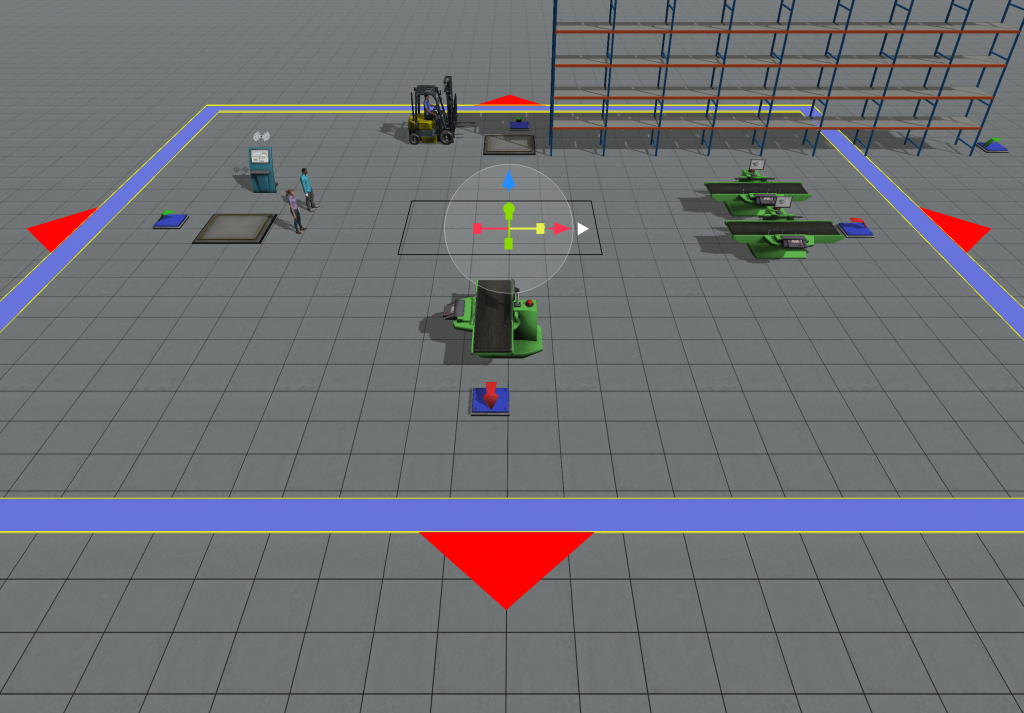FlexSim 2024 Update 2: Curve Fitter, Process Flow Breakpoints, and more
FlexSim 2024 Update 2 (24.2) is out and available for download from your FlexSim Account. You can find a complete list of all the improvements in the release notes, but we’d like to highlight a few key features and improvements from the latest release:
Integrated Curve Fitter
What’s new? We’ve added a curve fitter to the Empirical Distribution tool.
Why does it matter? This gives FlexSim a fully-integrated tool to fit your data to a statistical distribution.
More details: From the Empirical Distribution Properties, choose “Fitted Distribution” from the Distribution Type drop-down menu. The curve fitter allows you to see various statistical distribution fits for your data, based on a Cramér–von Mises goodness of fit test.
Process Flow Breakpoints
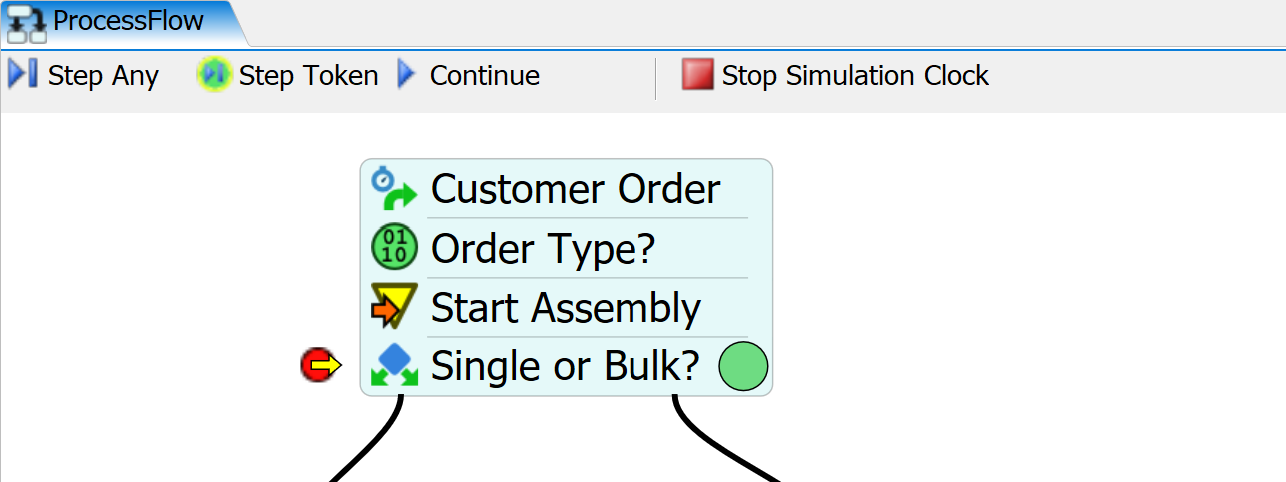 What’s new? You now have the ability to add breakpoints to Process Flow activities, forcing the simulation to stop when a token reaches that point.
What’s new? You now have the ability to add breakpoints to Process Flow activities, forcing the simulation to stop when a token reaches that point.
Why does it matter? This useful feature provides precision and granularity when debugging your model.
More details: If you click on the circles to the left of the activities, you’ll toggle a breakpoint on that activity. Once a token reaches that point, the simulation run will stop, and you can step through the upcoming events. Advanced users can even code in conditions and tokens will stop at the breakpoint only when that condition is met.
A* Grid Improvements
What’s new? The A* Grid has been updated to connect to and from objects to quickly add them to the A* Navigator network, and it has received manipulation handles and templating like other 3D objects.
Why does it matter? It’s now easier to add members to A* networks, and it’s both easier to move/resize the A* Grid object and to utilize multiple A* Grid objects.