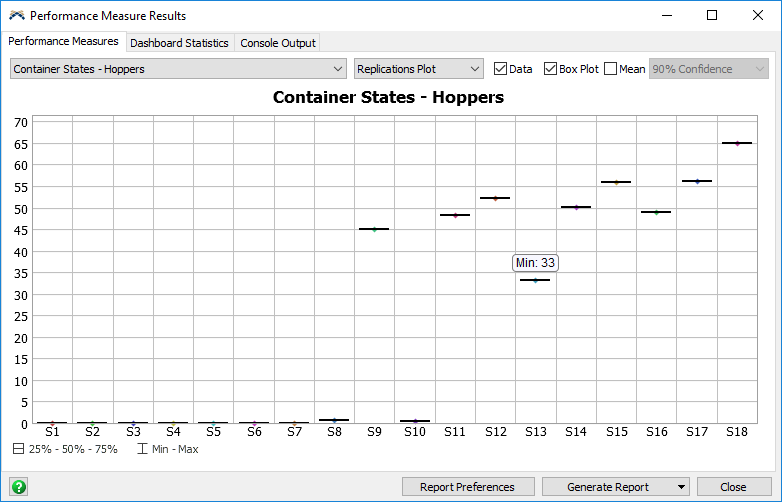FlexSim
The most powerful, capable, and easy-to-use 3D simulation software. FlexSim lets you model—and improve—existing and proposed systems.
3D Simulation
FlexSim comes with all the proven benefits of discrete-event simulation—but with the added bonus of highly realistic, immersive 3D graphics.
FlexSim’s 3D models help you emulate the look and feel of the real system, so it’s easier to see and understand what’s going on.
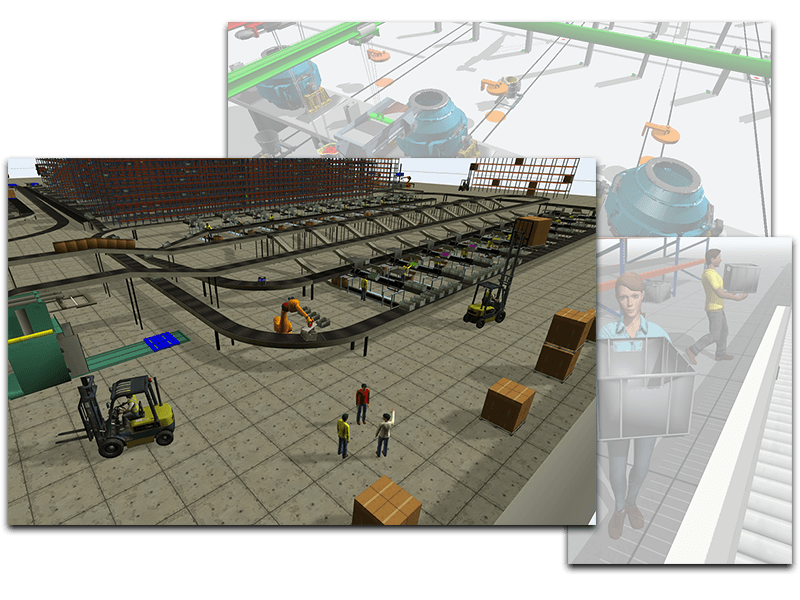
xMarkVisual Validation
The first level of model validation, where you visually confirm that the system is working—or not working—as it was intended to.
- Model a real system in our native 3D virtual environment.
- Account for real-world variability with FlexSim’s vast array of statistical distributions and random numbers.
- Run simulation using the model to test “what if” scenarios—without needing to change things in the real world.
Model Layout
FlexSim makes it as easy as possible to replicate the look of your system while preserving the details necessary for accurate analysis.
Just use the simple drag-and-drop controls to place objects and resources directly into the 3D environment—no post-processing needed!
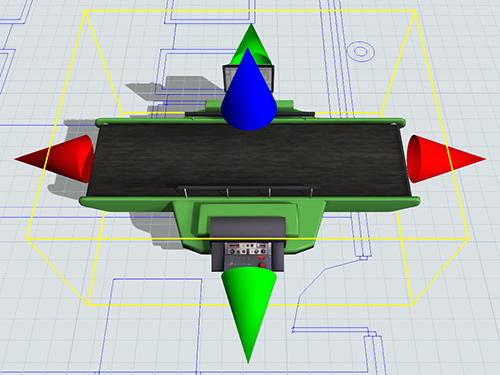
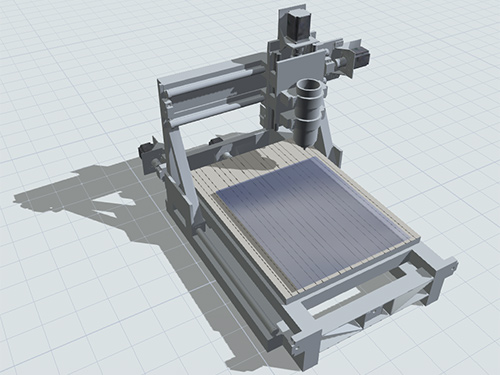
Model Building
FlexSim toes the line between ease-of-use and capability to model even the most complex systems.
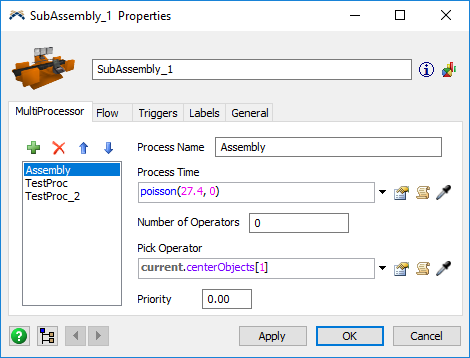
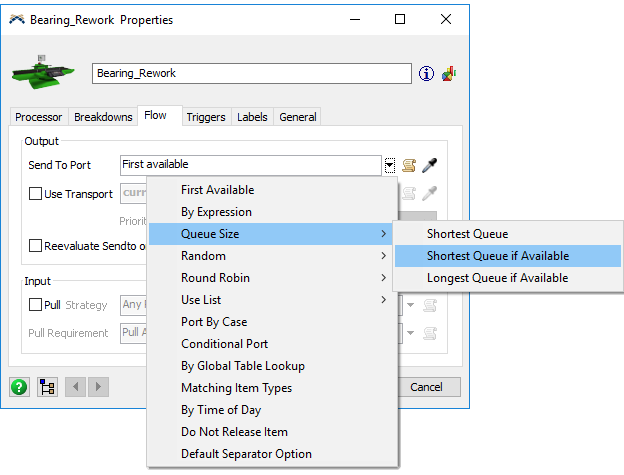
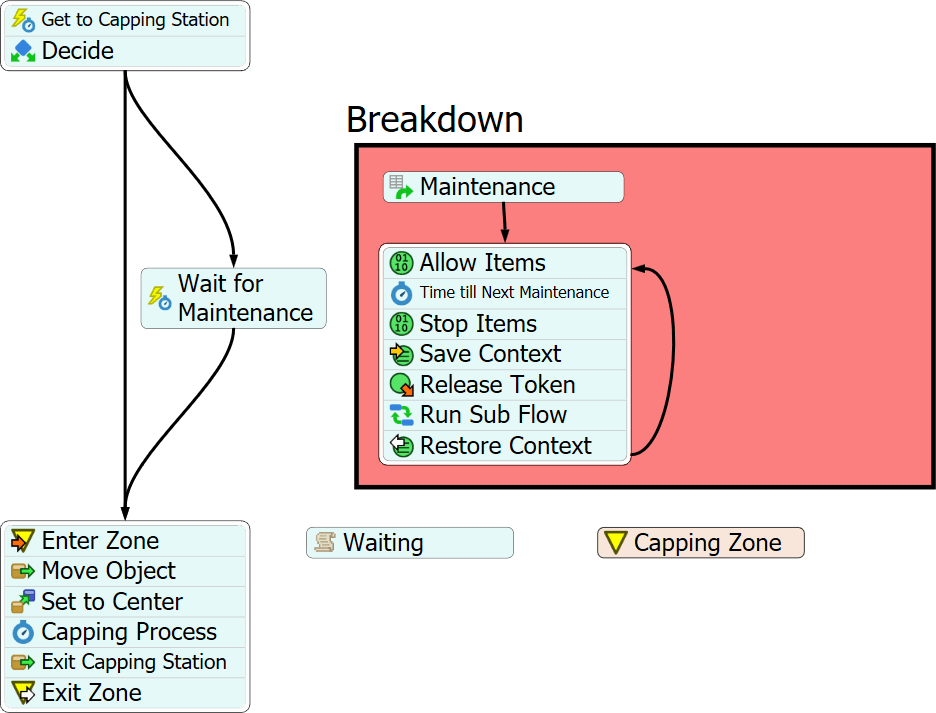
Additional Customization
FlexSim comes with a powerful scripting language, FlexScript; this C-like language is the gateway to hundreds of modeling commands that will allow you to write simple expressions that do incredible things. FlexSim was also designed with an open architecture that fully integrates with C++, so it can be extended to do almost anything.
Help in a variety of ways
- Good old-fashioned phone support
- A growing community knowledge base and Q&A site (FlexSim Answers)
- Well-maintained documentation with extensive tutorials
- Videos with tips, tricks, and more
Model Analysis
Once you’re ready to simulation using your model, our full suite of analysis features will help you get a deeper understanding of what’s going on.
- A deep roster of charts and graphs to help you visualize data from a simulation run.
- The ability to track a wide range of data points and then export to your favorite spreadsheet application.
- Greater flexibility for data gathering through powerful tools like the Stats Collector object and Zone activity.
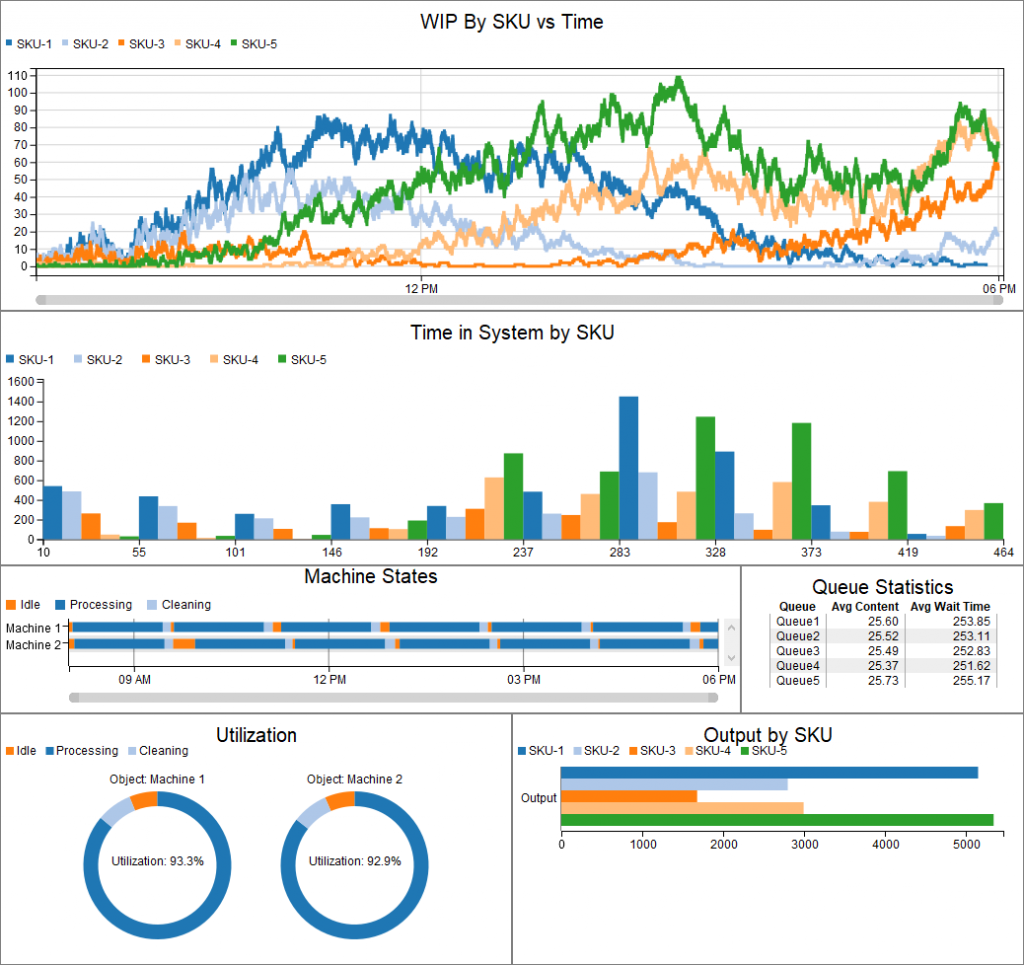
xMarkStatistical Validation
The second level of model validation, where you evaluate data from one or many simulation runs to verify that the system is operating as expected.
Optimization
Where the money is made (or saved)! Test “what if” scenarios to find the best possible choices to make in the real world.
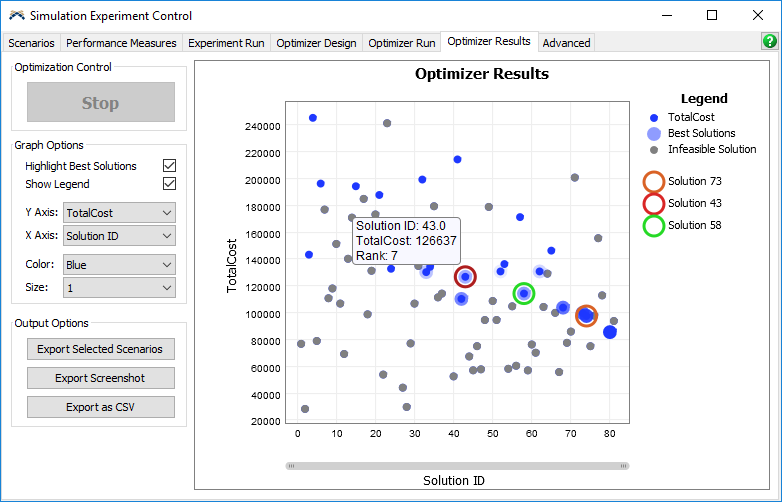
FlexSim + OptQuest